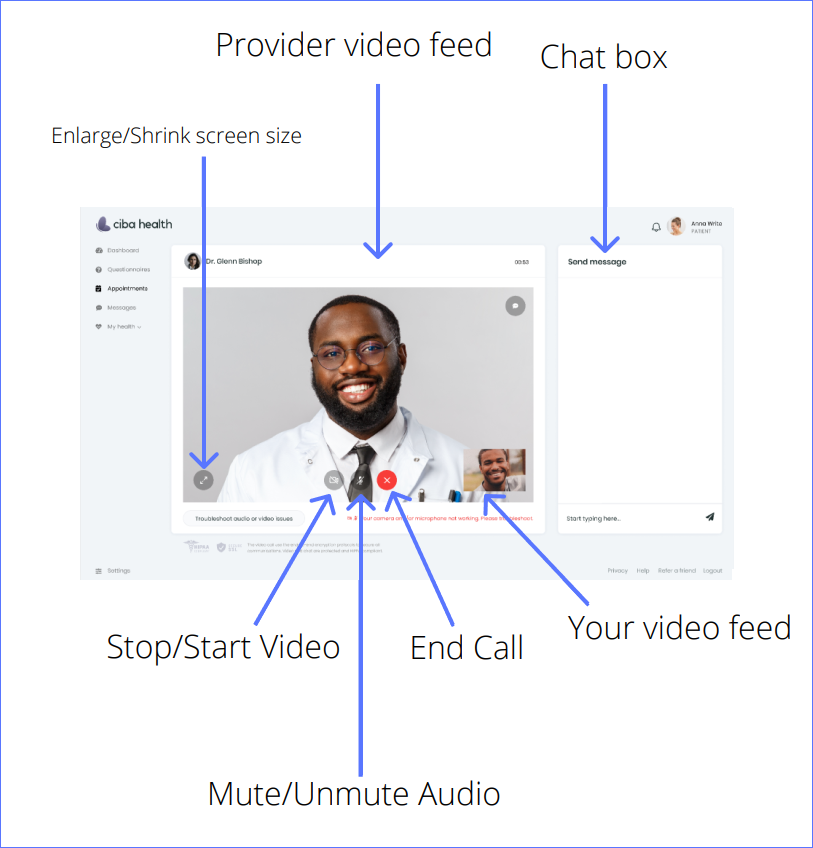Help Center
Doctor approved. Evidence-based advice. Healthier, happier you.
Video Appointment with a Provider
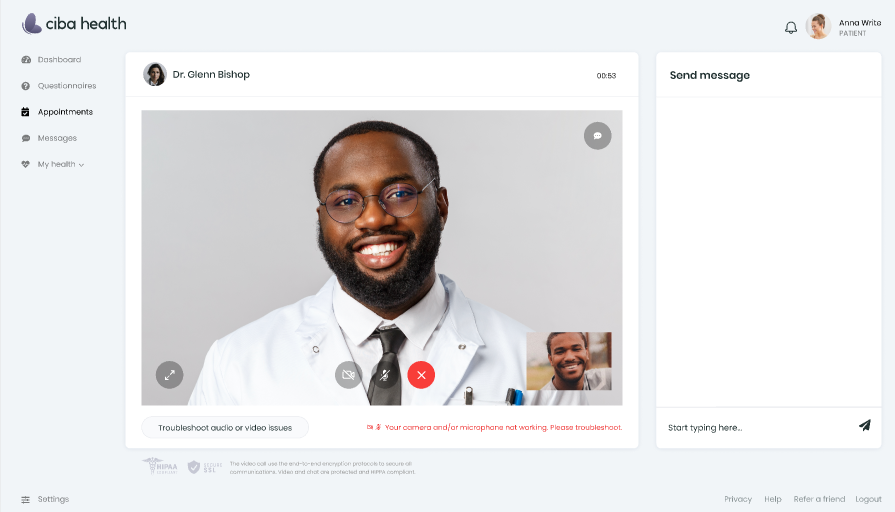
Join your appointment at the appointed time to start the video conference with your doctor. Note: Please allow audio and video access in your browser.
During a video call, you can send and receive messages in the chat box. After the appointment, you will continue to have access to the chat box with your provider (see page 39 for more details).
To make the screen wider, press on the circle on the top right corner of the video screen or on the arrows button on the lower-left corner of the video screen.
To turn off (and turn on) your video, click on the circle with a camera icon at the bottom middle of the screen.
To mute (and unmute) your audio, click on the circle with a microphone icon.
To end the video call, click on the red circle with an “X”.