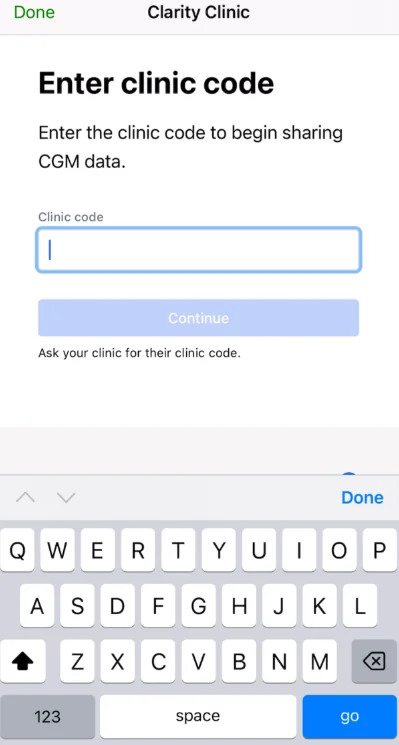Help Center
Doctor approved. Evidence-based advice. Healthier, happier you.
Dexcom G7 CGM
Download the Dexcom G7 App to your smartphone (Apple users in App Store, Android users in Google Play Store)
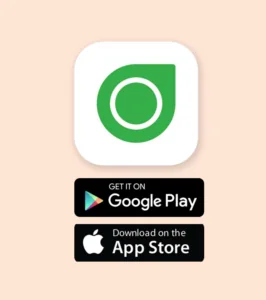
Create an account – if you already have a Dexcom account, you can sign in to the app using the same credentials. Once you are logged in, the app walks you through the set up process step by step.

First, the overview section will provide you with some basics about your G7 system.
You will then be prompted to enter your sensor ID, grab your sensor and press “use camera to scan code” :
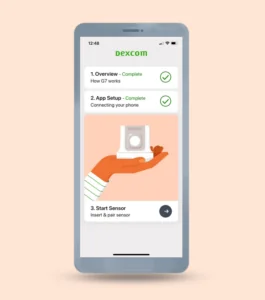
Next you will be provided some educational videos and screens so you can learn about your Dexcom G7.
You will then connect your phone to your Dexcom G7 sensor, you will enable bluetooth and set other required phone settings, the app will then provide you with instructions on how to insert your sensor & apply the overpatch.
To insert your sensor, first choose your sensor site: back of upper arms (typically your non-dominant side unless you will have assistance in applying the sensor).
Avoid areas:
- you lie on while you sleep
- within 3 inches of infusion or injection site (for insulin-dependent diabetics)
- near the waistband or with irritations, scarring, tattoos or lots of hair.
Before applying your sensor wash and dry your hands – choose a site on the back of your upper arm that has enough fat to avoid muscle & a site that is not likely to be bumped or pushed.
Clean the site with an alcohol swab (in your G7 kit) and allow it to dry for at least 10 seconds.
Grab your applicator and unscrew the cap, do not touch inside the applicator.
Press & hold the applicator firmly against your skin until the clear safety guard is pushed in & press the applicator button on the side of the applicator device & remove.
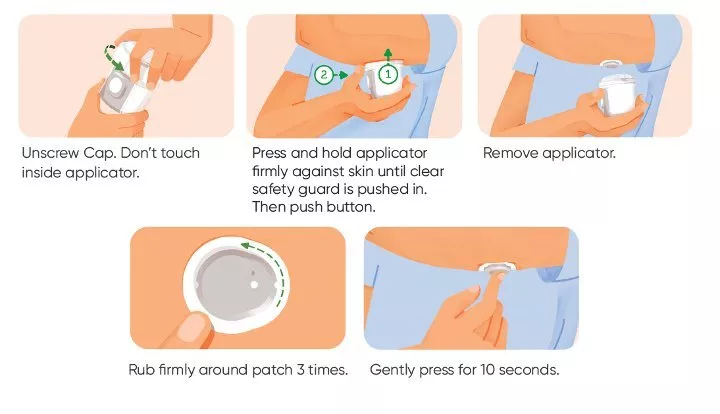
To help keep the patch on your skin, press on the sensor for 10-seconds, then rub around the patch 3 times.
The overpatch will help you keep the sensor on, and is bundled inside your instructions in the box your G7 comes in.

Carefully pull off the clear liners one at a time, please don’t touch the white adhesive area.
Use the colored tab to place the overpatch around the sensor. You may need to look in a mirror to have a better view.

Rub around the overpatch. Use the tab to peel off the colored liner, then rub around the overpatch again.
On the app, press the “pair sensor” button and wait for your sensor to pair. You will find the 4-digit pairing code on the applicator you just used. Take a photo or enter the code manually to pair. Keep your phone within 20 feet during pairing and warmup:
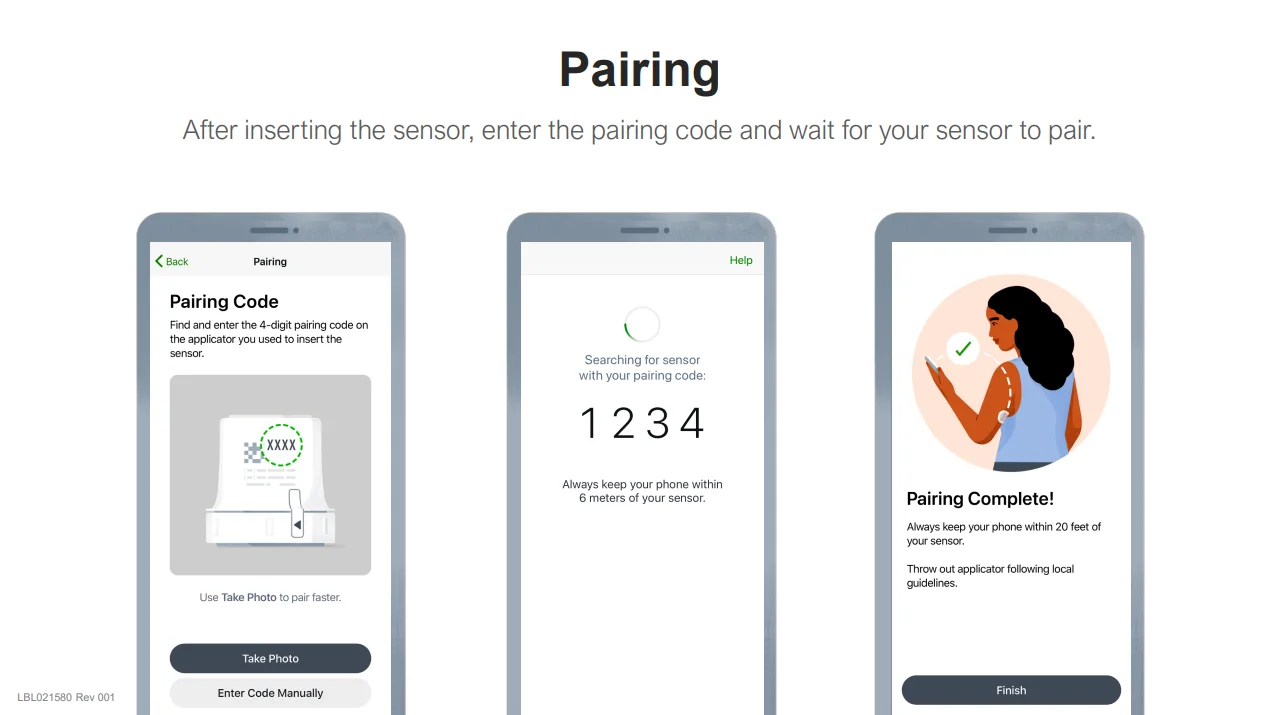
Once complete you will enter your Sensor Warmup; the Sensor Warmup timer will let you know when you will start getting readings and alerts.
You can customize your alerts at any time in the G7 app settings under Profile, then Alerts
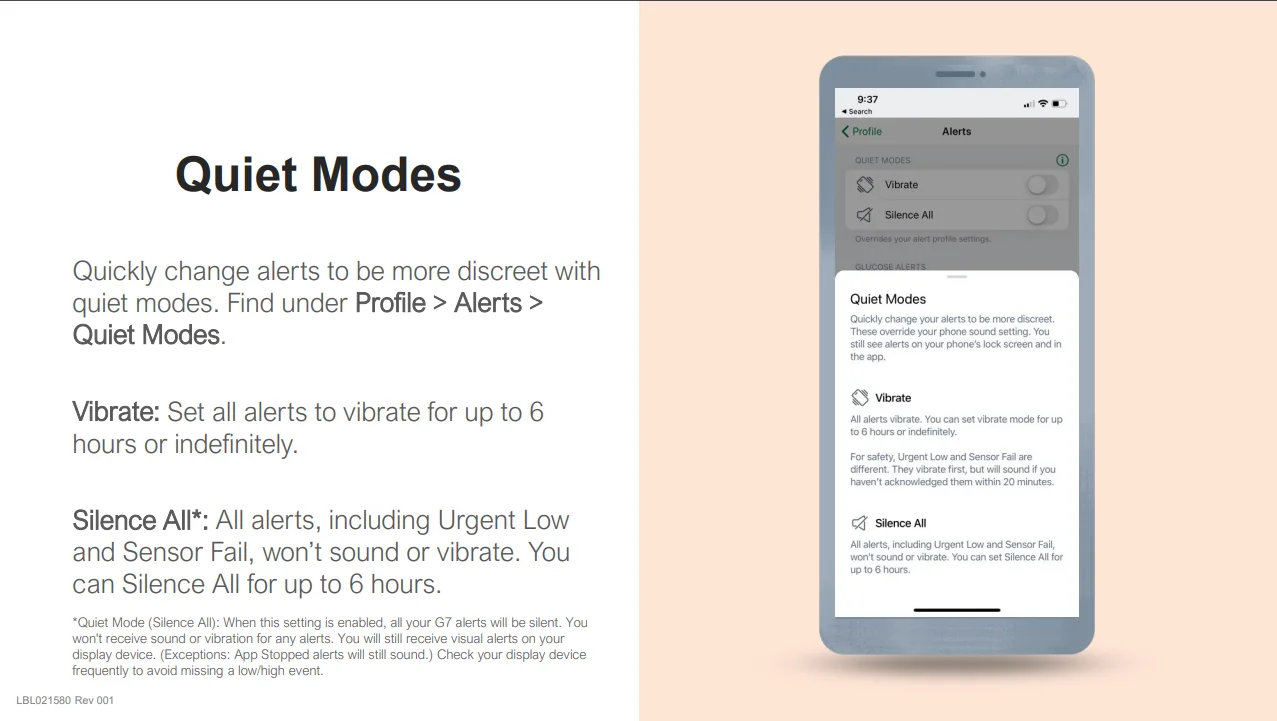
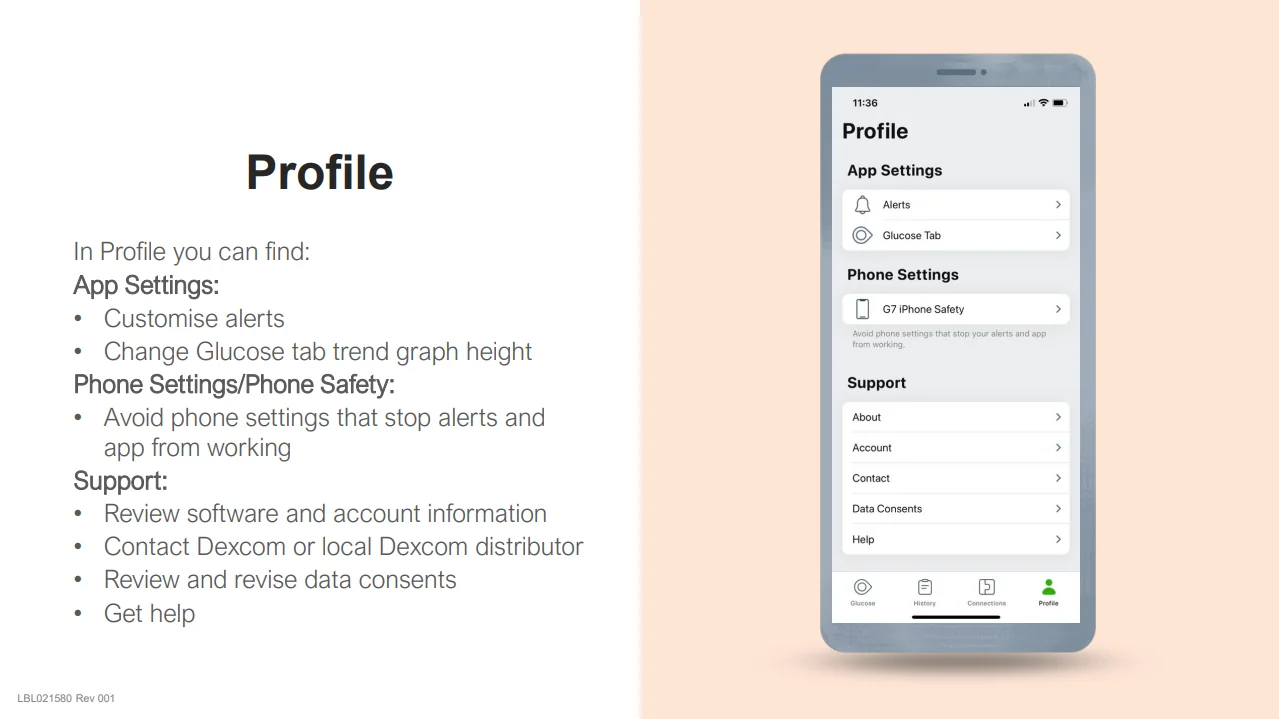
This step is important in order to enable Ciba Health to see CGM data in real-time. In the app, tap “connections” at the bottom of the screen. And enter our clinic code: Cibahealth, which will help us see your data in real time: