Help Center
Doctor approved. Evidence-based advice. Healthier, happier you.
How to connect your weight scale to Ciba Health
Scale Setup:
Please refer to Withings for help configuring the Withings scale out-of-the-box and connecting your scale to wifi.
https://support.withings.com/hc/en-us/articles/201488707-Wireless-Scale-WS-30-Installing-the-scale
After your weight scale is successfully connected to your Withings account, please proceed to the instructions below.
In the Ciba Health platform (web version)
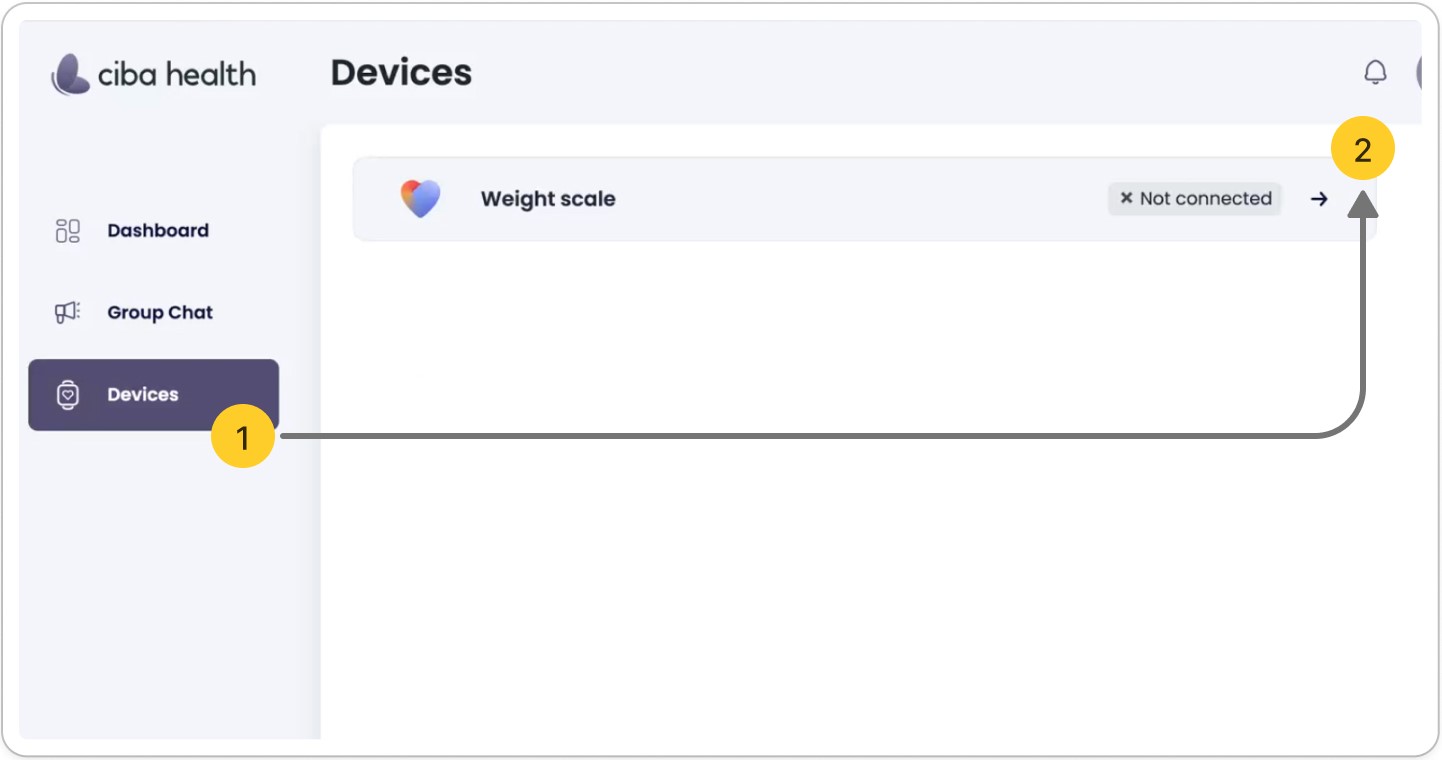
1. Click on the “Devices” tab (located in the menu on the left side of the screen).
If you do not see the “Devices” tab, tap the menu button on the top left to show the “Devices” tab. (The menu is hidden for smaller screens.)
2. Press the arrow to connect.
You will be redirected to the “Withings” official website. Log in using your Withings account credentials. After connecting, you will be redirected back to Ciba Health.
⚠️ Make sure you connect Ciba to the right Withings user to avoid wrong data transfer and changes in your analytics.
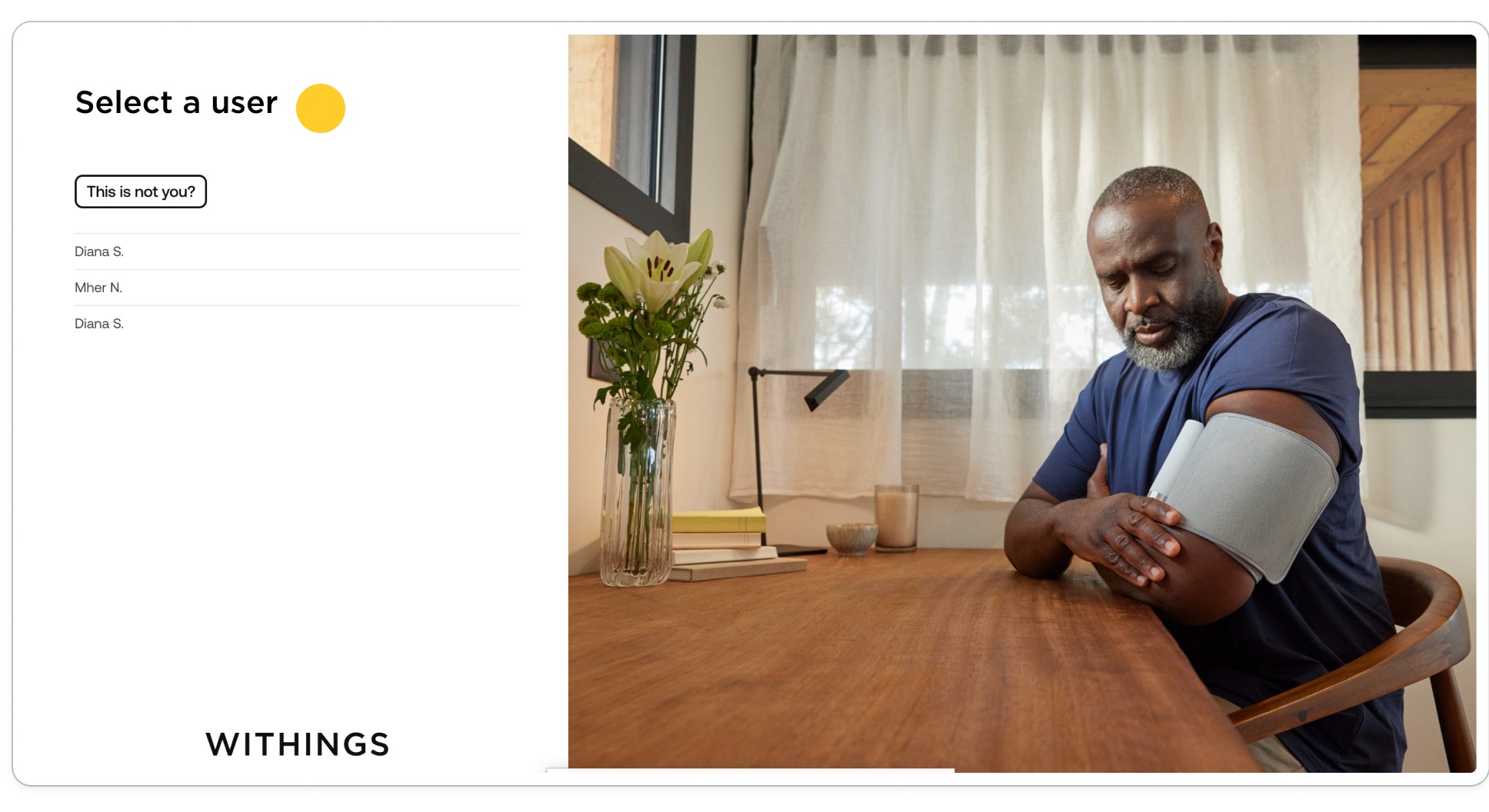
3. If the connection was successful, you will see a green sign that says “Connected” on the Devices page.
*Note that once the device is connected, no manual weight inputs will be allowed on the platform.
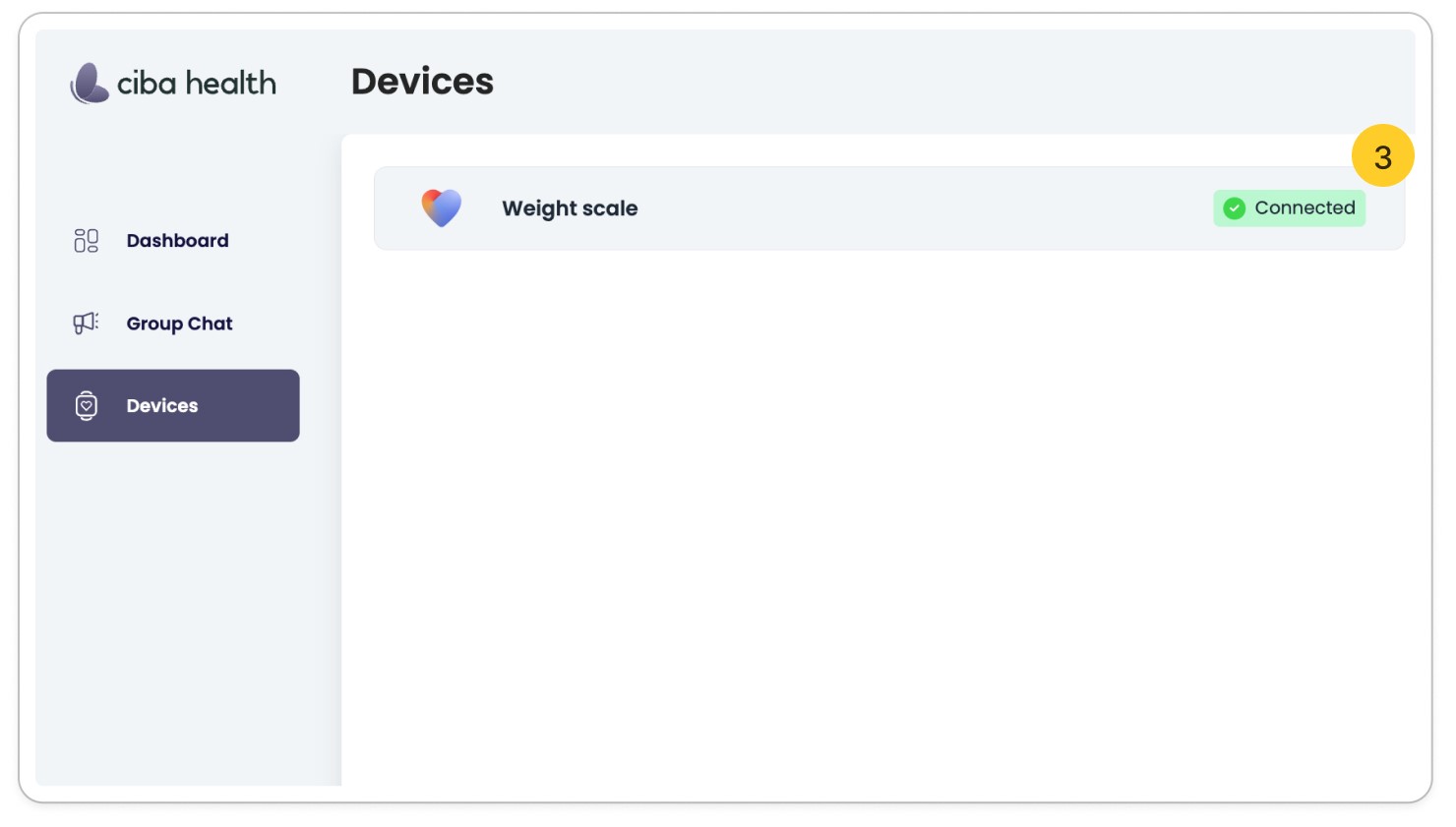
4. Go to the “Dashboard” and find the “Add your current weight” section.
You will find this section in every module and it will allow you to track your weight throughout the whole program.
5. Stand on your scale to send data to Ciba Health.
If no data appears:
- Wait a few minutes and refresh the app.
- Ensure your scale and internet are connected properly.
6. Select “Weight History” to view synced weight data and track your progress.
Remember to weigh yourself at least once a week for better results and analytics.
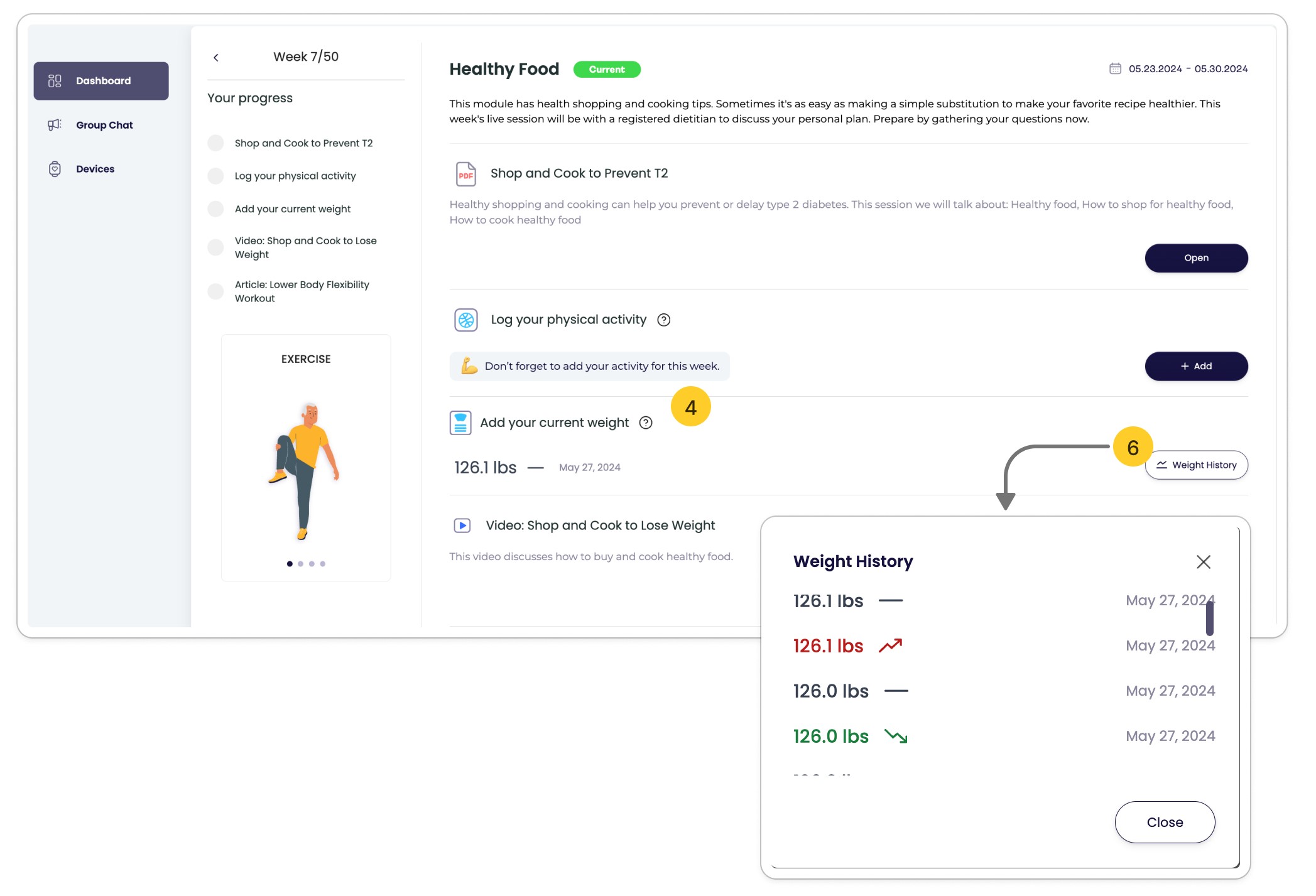
In the Ciba Health mobile app
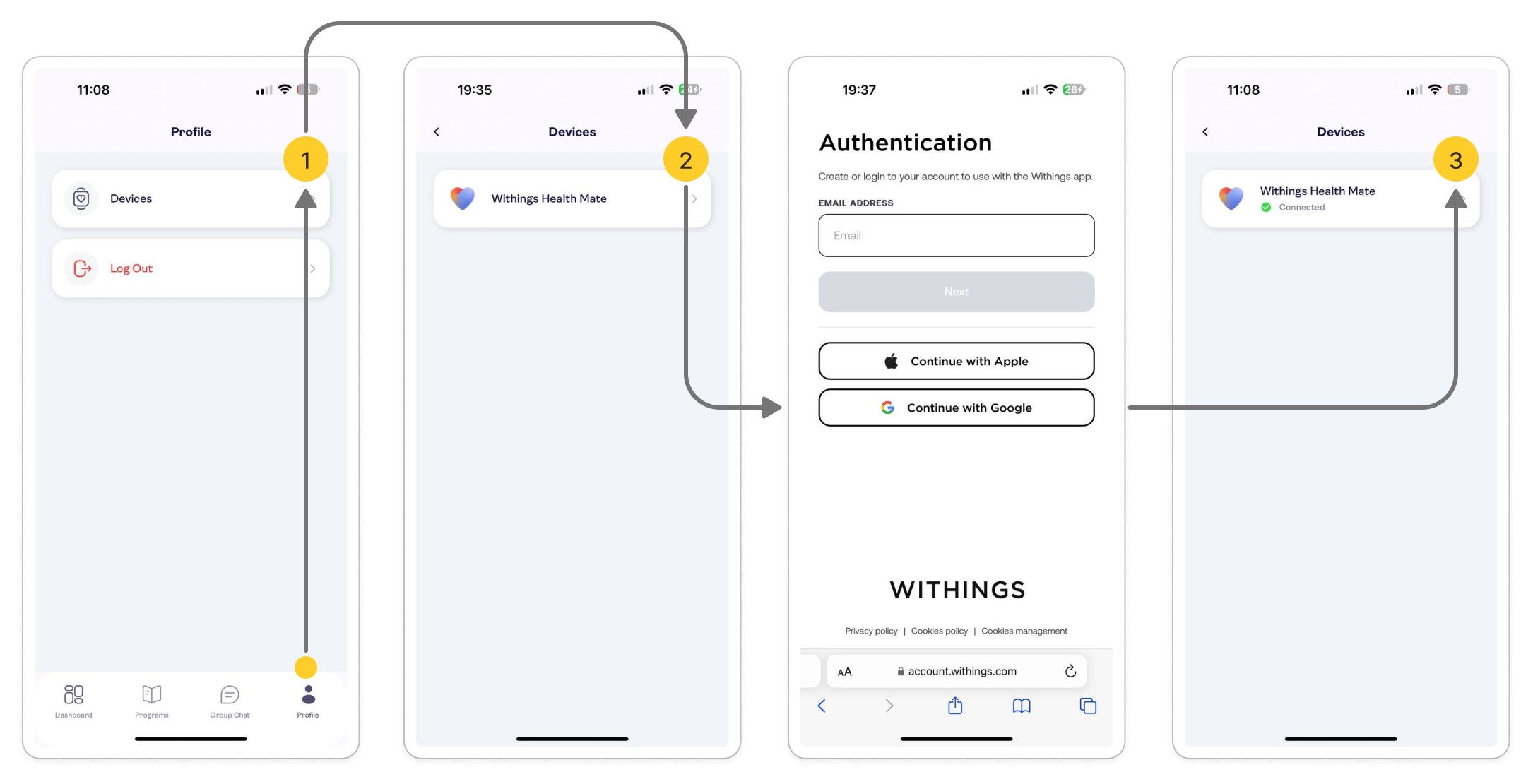
1. Access the “Devices” page from the “Profile” tab
Check for Ciba Health app updates on Play Market or App Store. If there is an available new version, please update your application.
2. Click on “Withings Health Mate”
You will be redirected to the “Withings” app. Log in using your Withings account credentials. After connecting, you will be redirected back to Ciba Health.
⚠️ Make sure you connect Ciba to the right Withings user to avoid wrong data transfer and changes in your analytics.
3. If the connection was successful, you will see a green sign that says “Connected” on the Devices page.
*Note that once the device is connected, no manual weight inputs will be allowed on the platform.
4. Access Weight sections from the “Dashboard” or “Programs” tabs.
See the screenshot below to see the difference in your weight section before and after connecting your device:
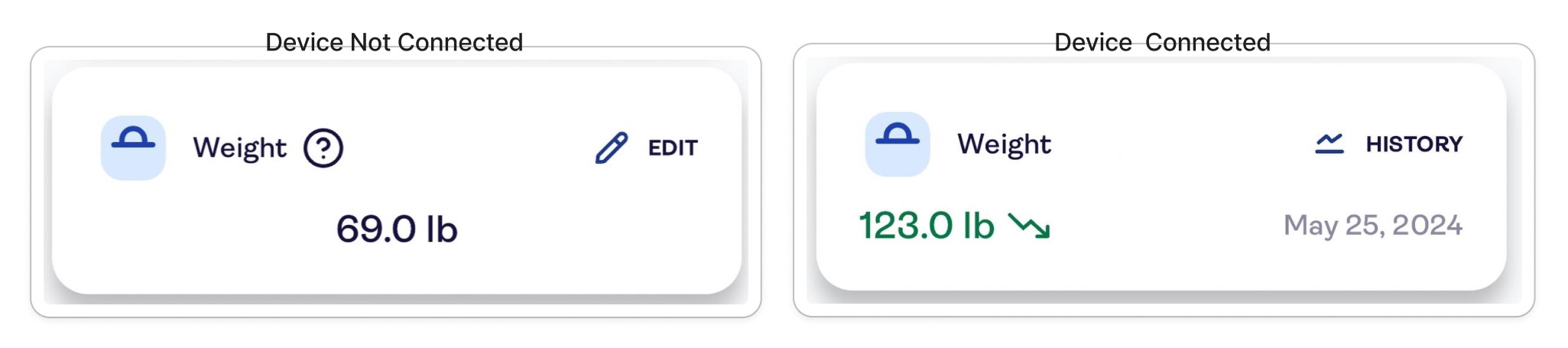
5. Stand on your scale to send data to Ciba Health.
If no data appears:
- Wait a few minutes and reload the app.
- Ensure your scale and internet are connected properly.
6. Select “History” to view synced weight data and track your progress.
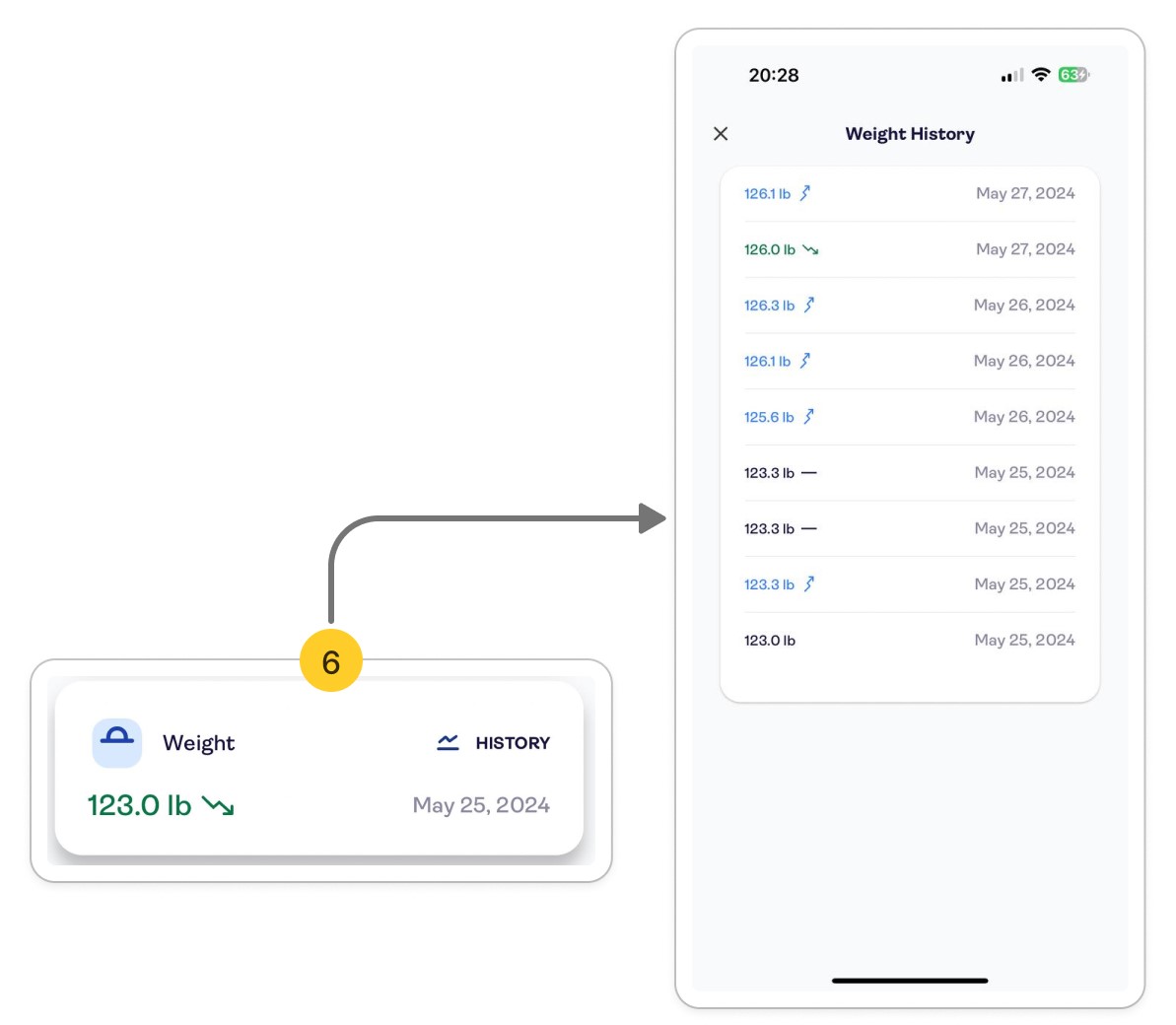
Contact Us:
Please, contact us at [email protected] for questions regarding the program, and at [email protected] should you have any technical issues.
F.A.Q
My Withings data is not updating on app:
- If your Withings account has multiple users, when connecting you need to choose the right user. If you have hesitations, you can reconnect your scale. To do so, log in to our Web application, go to Devices page and Disconnect. After you can try connecting with the right User.