Help Center
Doctor approved. Evidence-based advice. Healthier, happier you.
Book an Appointment
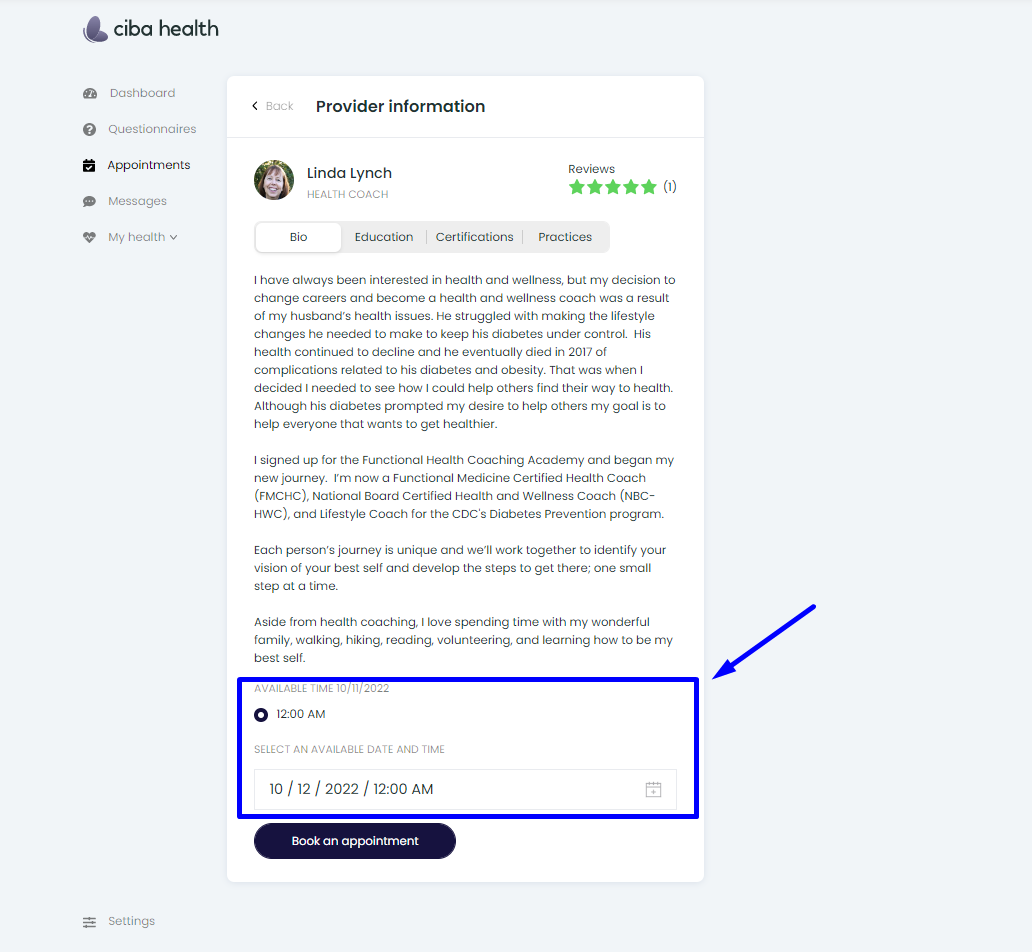
You can book an appointment quickly by selecting an available time today. Click on the radio button next to the available time slot. To confirm, select “Book an appointment” to go to the confirmation page.
To book an appointment for the future, select an available date and time by using the calendar drop-down. When you open the calendar, select the date and time for your appointment and click “Choose”.
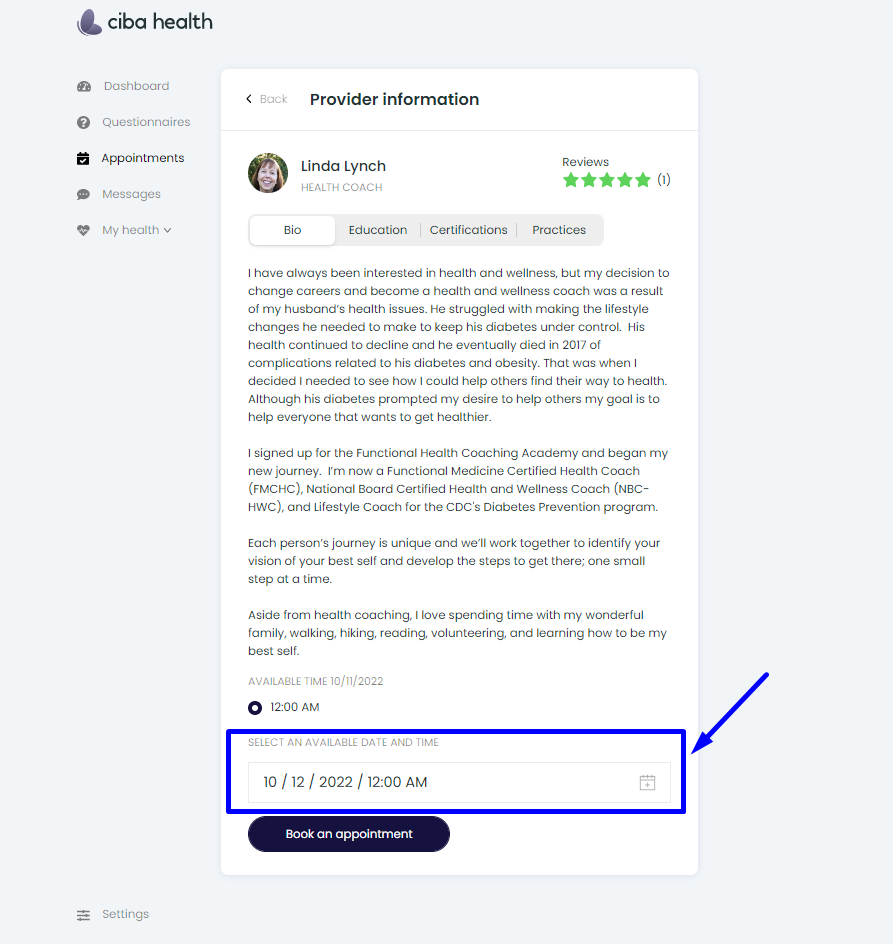
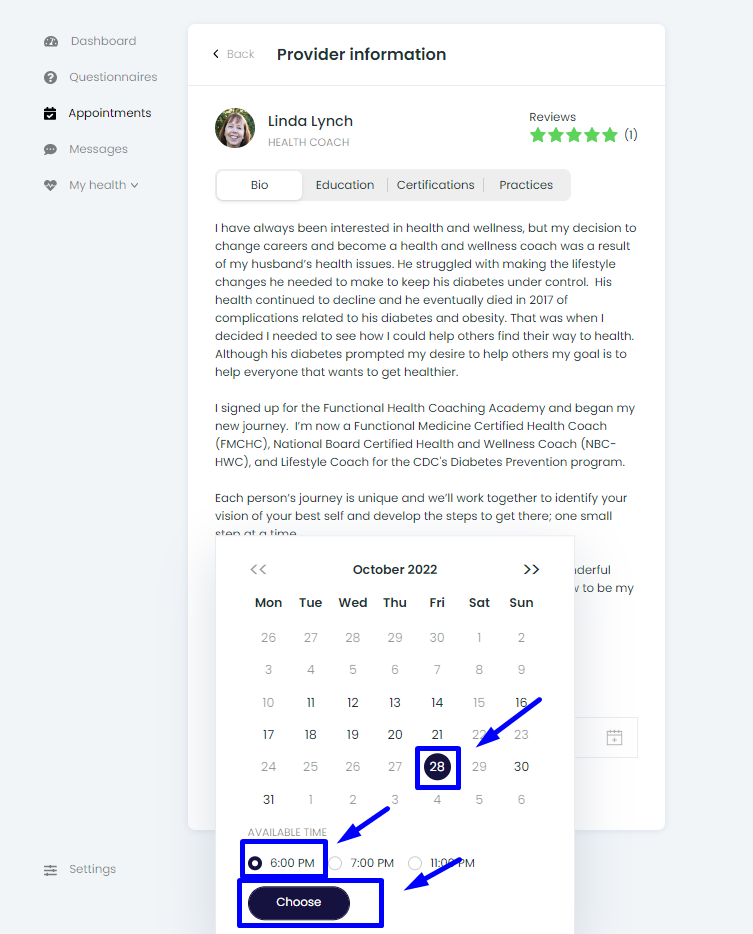
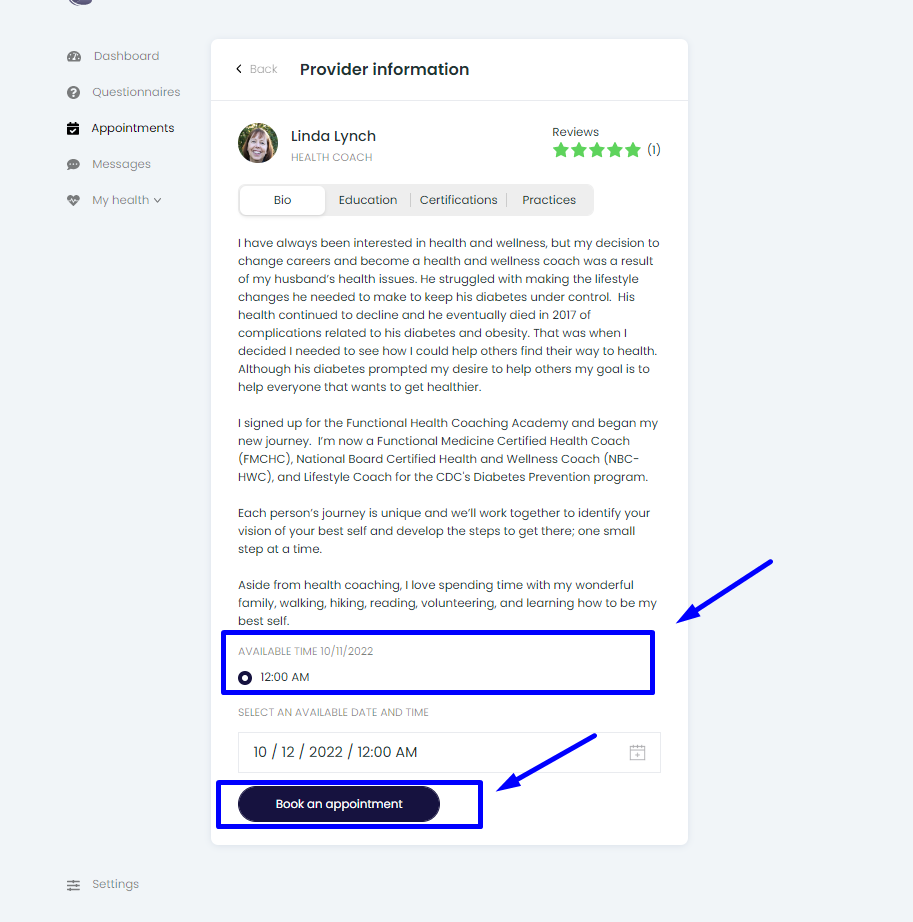
After you select the date and time press the button “Book an appointment” and go to the confirmation page.