Help Center
Doctor approved. Evidence-based advice. Healthier, happier you.
Invoices
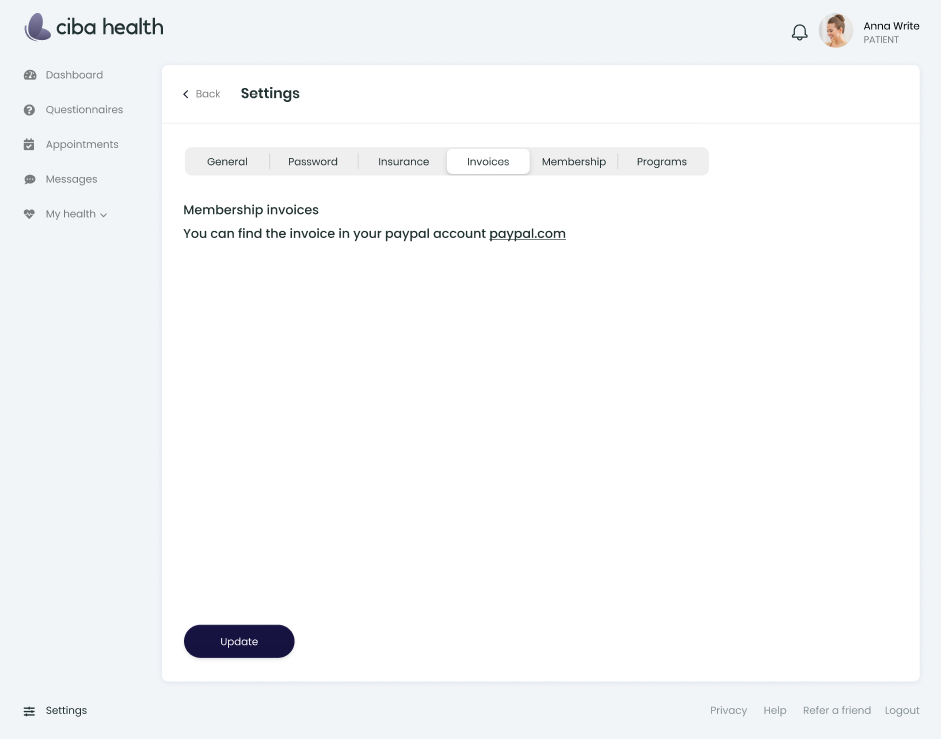
To view and download your invoices, go to “Settings” and select “Invoices”. Follow the PayPal link and proceed to your PayPal account to see your invoices.
You can also view your invoices by clicking the link sent to you via email each time you are billed.
For invoice and billing related questions, please contact our care team at [email protected] or call us at 347- 352-2316.